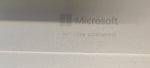- MotherBoard Model
- M1011220-019 rev 4.3.
- Laptop Model
- Surface pro 5 LTE 128 gb
Hello,
O have a big problem with my surface pro 5 LTE 1807,
My bios is corrupted after updating.
The motherboard number is M1011220-019 rev 4.3.
Someone can help me?
I really need a working bin file.
I will be grateful.
O have a big problem with my surface pro 5 LTE 1807,
My bios is corrupted after updating.
The motherboard number is M1011220-019 rev 4.3.
Someone can help me?
I really need a working bin file.
I will be grateful.