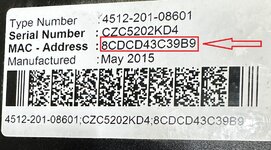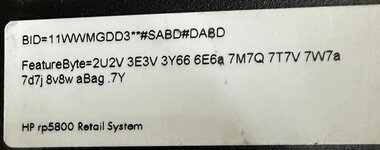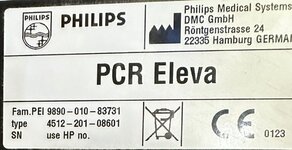Saif Rzeg
Starter
reputation_scoree
- MotherBoard Model
- 628655-001
- Laptop Model
- hp desktop rp5800
Hi
I download bios for HP rp5800 ( Bios - HP rp5800 Retail System Bios-Ver 2.26 Rev.A )
it works but the no serial and MAC for LAN I tried to add the mac using (Article - How to Change Mac Address on Modems )
I could not
I will try this ( File Request - HP rp5800 Retail System )
but anyway add the mac and the serial to the bin file .
thanks
I download bios for HP rp5800 ( Bios - HP rp5800 Retail System Bios-Ver 2.26 Rev.A )
it works but the no serial and MAC for LAN I tried to add the mac using (Article - How to Change Mac Address on Modems )
I could not
I will try this ( File Request - HP rp5800 Retail System )
but anyway add the mac and the serial to the bin file .
thanks