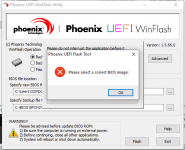You should upgrade or use an alternative browser.
Unlock Bios Password LENOVO 320-15AST 80XV (AF59) 5B20P19430
- Thread starter Holden53
- Start date
Reputation:
Holden53
reputation_scoree
Please send motherboard model.
Attachments
Reputation:
Is this ok? Please advise and thank you for your help... Herb
Attachments
Holden53
reputation_scoree
Both appear to be .bin - Zip and raw IT8586E.bin
Please let me know if I have to attempt to flash both?
And guide me through why there are two? What am I msssing? - this is my first ever attempt at this unlock.
Also, do I have to rename to .rom? I am using the Phoenix utility.
I have flashed bios my entire career but I have never attempted to unlock something as we are attempting now.
Thank you for your help.
Please advise...
Reputation:
Holden53
reputation_scoree
Holden53
reputation_scoree
Hi - attempting a UEFI boot USB - will update asapI tried with the Phoenix Winflash - it won't take the bios (zip file) and throws an error about the build "Please select the correct bios" - should I be attempting to flash with another program and/or utilize a force switch? I am currently using Phoenix Winflash 1.5.66 and also tried with 1.4 version Phoenix Winfash. Should I attempt to build a Dos USB boot and load the Dos version? I see you can script an .ini file with switches - just wondering what you recommend? - Thank you Salimeh again for your fast response.
Reputation:
RE: Lenovo 320-15AST ideapad laptop - bios locked
Hi - is there a way to unlock the bios? I got a replacement motherboard from vendor but it has bios lock. Please advise - and thank you for your site.
Attachments
Holden53
reputation_scoree
I tried but it is still complaining about the descriptors. When attempting it is indicating error about descriptors - Update: So the vendor has agreed to take back the board so I am sending the board back. I am ordering a new board - Thank you for trying - I will continue to investigate but it appears that these Lenovo Ideapad 320 boards can be really locked down. This sent me on a new journey to understand more so that is a partial win. Thank you for trying Ali and Salimeh.
Attachments
Holden53
reputation_scoree
AMD cpu
Bios mod can be flashed using SPI-programmer+SOIC8 clip only
I have ordered this programmer & SOIC8 clip last week just to learn something about this Lenovo 320 bios.
It would appear without the OEM bios structure using Phoenix Winflash may present issues attempting to flash the Lenovo 320 with a modified bios- do you think this is correct? Either way, I am gettng this tool and will further investigate the 320 Bios chip and how to manage it. I have rebuilt 5 or 6 of these Lenovo Ideapad 320's for my local thrift store I support and this will further my learning about them. At least with this tool you can backup and download the bios right off the motherboard. That in itself is useful I think - Thanks
Reputation:
Holden53
reputation_scoree
At the end of this journey is this: I had a 2nd damaged 320 board and followed a guy on YouTube that de-soldered using flux only and re-soldered using flux only. I removed the bios chip off that damaged board and installed it on this locked 320 Lenovo Ideapad AMD and I am in the bios! - I just stopped in to thank all of you for trying and I learned some good things here by stopping in and subscribing to your website - Thank you all for taking the time to try and unlock the 320 - My bios clip has not arrived yet so I went through this process just to see if it would work. I had nothing to lose - Thanks again - !
Reputation:
Technical Support
There are currently 0 members watching this topic
Holden53 , Vahab Hemmati , Salimeh Bolboli , applix , user6389 , Ali Shaikh , Anys , vicsem73 , boxshifter , Electronica360 , Erfdu77 , andrei , mishcatm , emillyr , b-slayer , Doug1975 , KotMilasek , Wladimirs , jangjangkatuhu , zrefaxeee , conan972