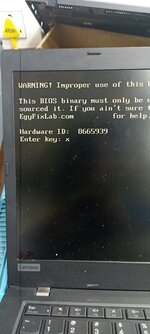You should upgrade or use an alternative browser.
Unlock Bios Password lenovo thinkpad l480 nm-b461
- Thread starter user57790
- Start date
Reputation:
reputation_scoree
program EC ITE to remove password
Attachments
Reputation:
disable that option
reputation_scoree
yes did but password lock will open from supervisor logic.did you program EC ?
disable that option
Reputation:
reputation_scoree
not getting disableddisable that
reputation_scoree
This is not ec password sir this supervisor password.not getting disabled
Attachments
Reputation:
Remove all battery and CMOS battery
press F1 to enter setup: password 1234
wait 20sec or more.
Enter any ID to hardware Id.
Press 2x space bar when asked.
Turn off the computer.
and restore your original bios .
Enjoy.
If 2x 5beep, it's normal.
I didn't do checksum but it must light up anyway.
Wait minimum 30sec before screen logo light on. Must turn on/off several times by itself.
Attachments
reputation_scoree
thank you so much but after pressing 1234 the laptop shutdown send another PACHET bios"Instructions for use"
Remove all battery and CMOS battery
press F1 to enter setup: password 1234
wait 20sec or more.
Enter any ID to hardware Id.
Press 2x space bar when asked.
Turn off the computer.
and restore your original bios .
Enjoy.
If 2x 5beep, it's normal.
I didn't do checksum but it must light up anyway.
Wait minimum 30sec before screen logo light on. Must turn on/off several times by itself.
reputation_scoree
this is original backupdid you saved your orginal backup ?
Attachments
reputation_scoree
makethis is original backup
make the PATCHED bios and send it sirthis is original backup
reputation_scoree
?make
make the PATCHED bios and send it sir
reputation_scoree
flash your bios now with your original backup not the patched dum
After installing this bios, press f1 to enter setup password press 1234, after 5 seconds then laptop is powering off, password is not unlocked."Instructions for use"
Remove all battery and CMOS battery
press F1 to enter setup: password 1234
wait 20sec or more.
Enter any ID to hardware Id.
Press 2x space bar when asked.
Turn off the computer.
and restore your original bios .
Enjoy.
If 2x 5beep, it's normal.
I didn't do checksum but it must light up anyway.
Wait minimum 30sec before screen logo light on. Must turn on/off several times by itself.
reputation_scoree
After installing this bios, press f1 to enter setup password press 1234, after 5 seconds then laptop is powering off, password is not unlocked."Instructions for use"
Remove all battery and CMOS battery
press F1 to enter setup: password 1234
wait 20sec or more.
Enter any ID to hardware Id.
Press 2x space bar when asked.
Turn off the computer.
and restore your original bios .
Enjoy.
If 2x 5beep, it's normal.
I didn't do checksum but it must light up anyway.
Wait minimum 30sec before screen logo light on. Must turn on/off several times by itself.
reputation_scoree
send your orginal dump please
Attachments
reputation_scoree
when you flash your bios an id hardware will apear send for me i will send you unlock code
Attachments
There are currently 0 members watching this topic
user57790 , Vahab Hemmati , CZ027 , Salimeh Bolboli , user26853 , user6389 , DannyD , Ali Shaikh , banofils , infowarcom , scott2679 , user1269 , user3333 , BAB AL HASOOB , gholame , vdalphtech , remon amin , bilalinfotex , mostrzen , RUKERA Sylvestre , Razors1edge , user50999 , nechiporukmax , Fiodena98 , user27015 , gullu , almussafer , Alexander1 , user50911 , pesikalm , times8565 , first Click , belsat31 , sajeermohamed , naveedmusarat , user57739 , Tando jama , dofixcomputers , riouyvon , cschanaka , megaglobal12 , ro985rave25 , asdfadsf , jean minani , Manidu29 , chrisfxfr , user60172