Reputation:
5 Digit Code:
If after entering the wrong password three times, you saw a 5 digit code on your screen like in the picture below, send us the code.
And after receiving a password from us, enter the password and press "Enter" key.
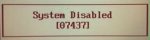
12 to 18 Digit Code:
If after entering the wrong password three times, you saw a 12 to 18 digit code on your screen like in the picture below, send us the code.
And after receiving a password from us, enter the password and press "Enter" key.
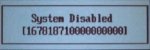
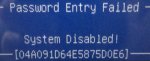
Important Note: After obtaining the code and sending it to us, please wait for the password and do Not turn OFF or restart the device and do Not enter anything other than the correct password that we send to you. Otherwise the code may change.
If you want to unlock Samsung laptop Bios password, share a new post in this section!
If after entering the wrong password three times, you saw a 5 digit code on your screen like in the picture below, send us the code.
And after receiving a password from us, enter the password and press "Enter" key.
12 to 18 Digit Code:
If after entering the wrong password three times, you saw a 12 to 18 digit code on your screen like in the picture below, send us the code.
And after receiving a password from us, enter the password and press "Enter" key.
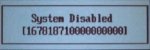
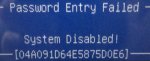
Important Note: After obtaining the code and sending it to us, please wait for the password and do Not turn OFF or restart the device and do Not enter anything other than the correct password that we send to you. Otherwise the code may change.
If you want to unlock Samsung laptop Bios password, share a new post in this section!
Last edited:
